Wanna learn a quick method on how to check your Airtel number anytime you want?
Let’s help you out there buddy!
There’s a code to check your Airtel SIM number, which helps you see or view your own number fast.
QUICK ANSWER
To check your Airtel Nigeria number, dial *282#.
The ability to do so will best be appreciated by new subscribers of the Airtel network and even those who have lost their SIM pack.
If you fall into this category or simply want to help a family or friend know their mobile number, let’s get you started.
How to Check My Airtel Number
There are two ways you can check your number on the Airtel line right from your phone.
These methods are:
- Using USSD code
- Using the Airtel app
Let’s show you what each entails.
1. Check Own Airtel Number with USSD Code:
The USSD code to check your Airtel Nigeria number is *282#.
All you have to do is dial this code on your phone and your number will be displayed on the screen.
And that’s how simple it is!
Read Also: How to Check Airtel Data Balance
Keep in mind that checking your number is free on the Airtel network irrespective of how many times you try to access your SIM details.
2. Check Own Airtel Number Using the Airtel App:
Another method on how to get your number on the Airtel line is to use the My Airtel Africa App.
This is the official app from the service provider and it can be downloaded from its official website.
Accordingly,
- Visit https://www.airtel.com.ng/my-airtel-app
- Download the app that supports the iOS of your smartphone
- Install the app
- Launch the app and it will automatically display your phone number
- You can proceed to register on the app by clicking on ‘Continue’
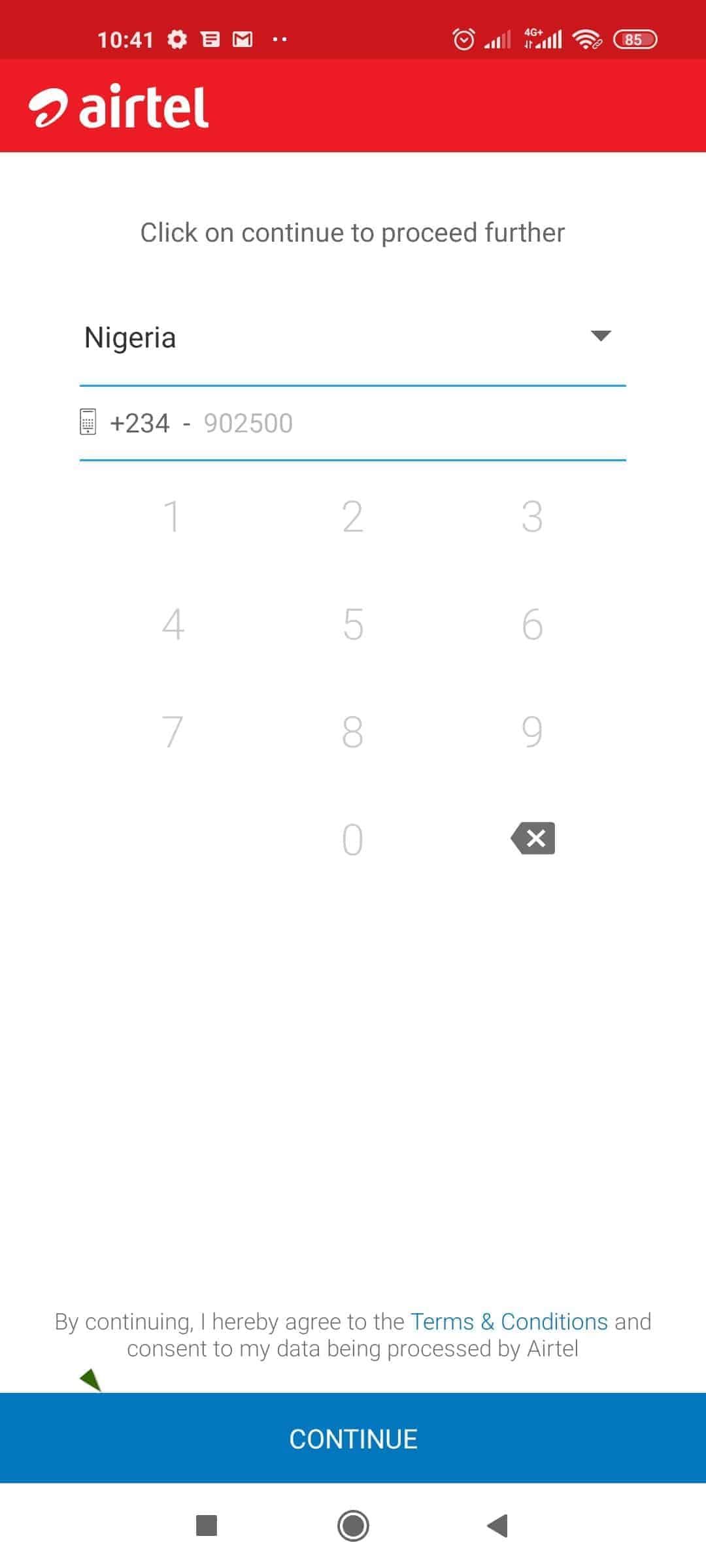
- Your phone number will always be displayed each time you launch the app.
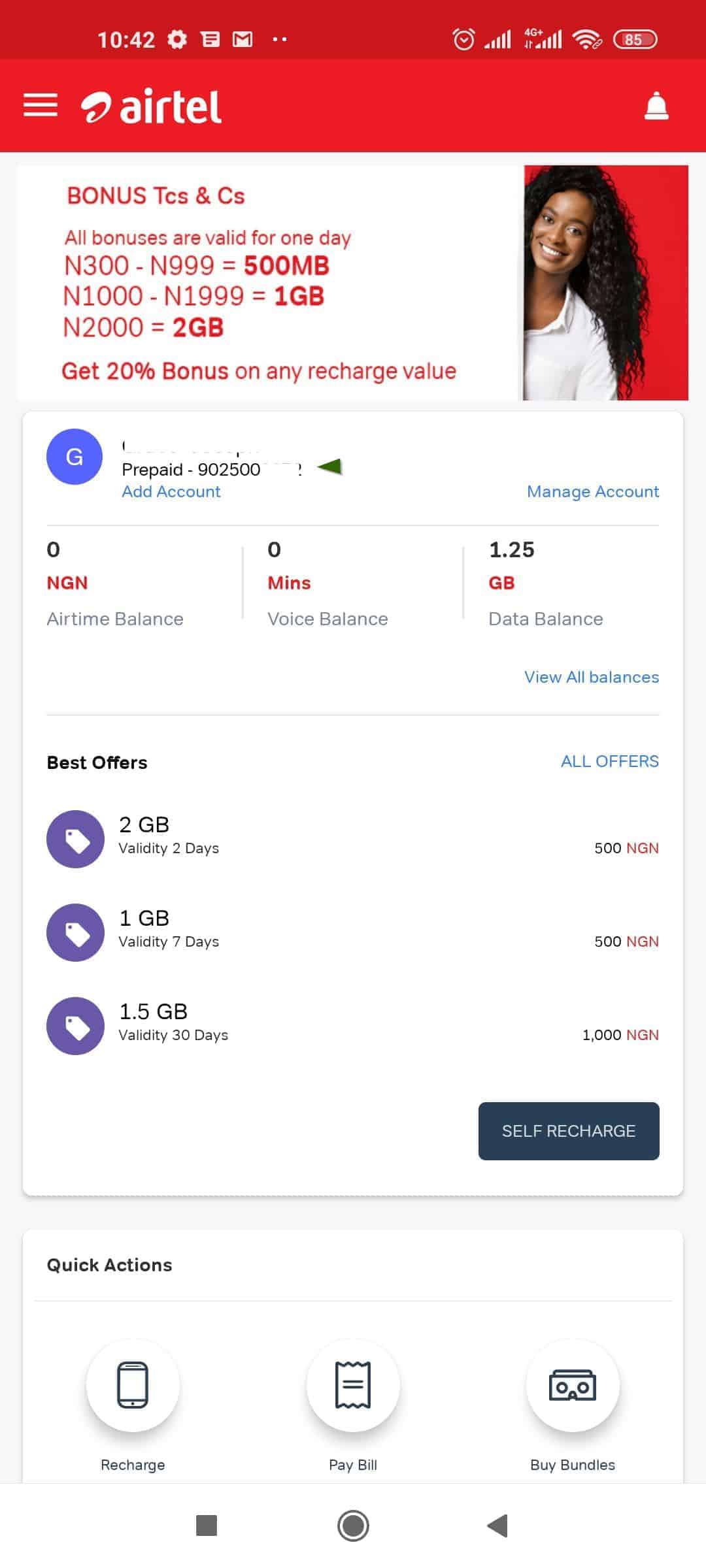
While this method is a longer process compared to using the USSD code, it comes with its own advantage.
You won’t always have to recall the USSD code for checking phone numbers on Airtel if you already have the app set up.
Thus, you’ll only have to launch the application to view your number.
What’s more, there are cases where network issues may return error messages such as “Connection problem or invalid MMI code” when you use the USSD code.
How to Check My Airtel Number Offers
Did you know that new subscribers on the Airtel network are given goodies?
It’s true!
You can get cheaper data plans compared to regular ones just by viewing the ‘My offer’ page from your smartphone.
Interestingly, some of these offers last for months and are sometimes given to old subscribers of the network.
Therefore, if you’ve just purchased and registered your Airtel SIM, here’s how to check your Airtel number offers.
- Dial *141#
- Type 1 to select the ‘My Offer’ option
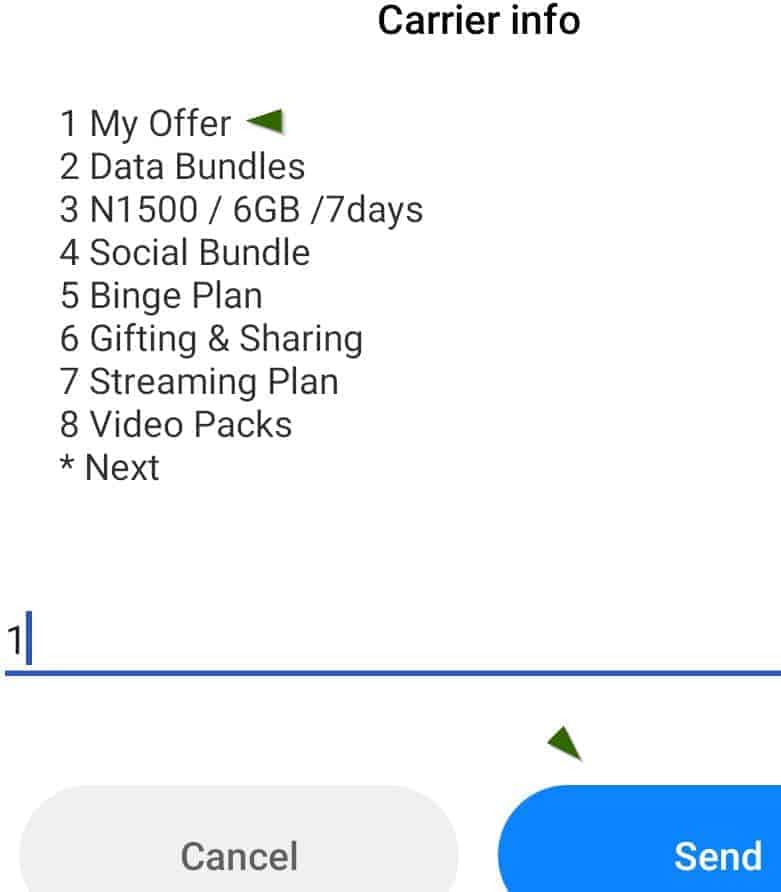
- Type a number to choose any of the offers.
How to Check My Airtel Number is 4G or Not
You may be out to get all the benefits there is if you’re using a 4G smartphone.
And one way to do that is to check if your Airtel number is 4G or not.
Making this verification ensures you’re not being limited to the things you can do since the 4G network provides faster browsing and download speeds.
Therefore, to check if your Airtel SIM card and phone are 4G enabled, dial *121#
The next step is to select 4G services.
Checking the specifications of your smartphone online will tell you if it is a 4G phone or not.
On the other hand, visit an Airtel Store near you if your SIM does not support 4G.
You’ll be given a new SIM card that is 4G-enabled with your current phone number swapped to the new line or your old SIM will be upgraded to 4G.
How to Check My Airtel Number is Active or Not
If you’ve just bought a new SIM or you’ve not been using your Airtel SIM for ages, it’s possible that the line may be inactive.
Whichever is the case, here’s how to check if your airtel number is active or not:
1. Call Other Numbers or Customer Care:
Dial any number from your Airtel line or call the Airtel customer care line on 121.
2. Call the Number from a Different Line:
Another method is to use a different phone to call the number whose activeness you’re trying to verify.
If the phone containing the line is on but airplane mode is off, and the number isn’t going, then you can tell that the line is inactive.
3. Use a Third-party App or Website:
There are third-party apps and websites that will help you check if your line is active or not.
An example of such a site is Text Magic.
All you have to do is enter your phone number and country on this website, then click on ‘Validate number’ to check its activeness.
So, what can you do if your Airtel Line is inactive or has been deactivated? Try the following:
- Send an email to [email protected] and request for the activation of your line.
- You can also visit an Airtel store nearest to you to reactivate your line. You’ll be asked to provide an identity card.
How to Check My Airtel Number is Prepaid or Postpaid
Here’s how to check whether your Airtel number is prepaid or postpaid:
- Download the official Airtel app from Playstore or Apple Store
- Install the app
- Register with your Airtel phone number
- Access the app’s homepage
- Check below your phone number and you’ll see prepaid or postpaid written on it.
Conclusion
This guide on how to check your Airtel number, check if your Airtel number is 4G or not, and check whether your Airtel number is active or not covers most issues you may have regarding your mobile number.
We’ll like to believe that you’ve been able to view your phone number and even confirmed if it supports the 4G network.
That being said, bookmark this page for future reference because you may need it to cater to all your queries regarding the Airtel phone number.