YouTube Mp3 converter for Android free download is what you need to convert those videos to audio format.
If that’s what you want, we’ve outlined a list of the best apps and websites to convert YouTube, WhatsApp, etc. videos to mp3 on Android.
Therefore, you can be a video editor right from your Samsung, Huawei, Xiaomi, Infinix, Tecno, or Oppo smartphone.
? QUICK ANSWER
The best apps to convert YouTube videos to mp3 on Android are:
- Video to MP3 Converter
- Video to MP3 Converter
The best websites to convert YouTube videos to mp3 on Android are:
- YTMP3
- Y2Mate Guru
You don’t have to pay for premium software before you can covert multimedia to the format you want.
That being said, let’s get you started on how to convert YouTube music videos and voice recordings to mp3 on Android.
What is a YouTube Media Converter?
A YouTube media converter is software that changes videos from Mp4 and other movie formats to audio.
This software is often part of a website or encoded into an application.
All you have to do is access the media converter’s website and input the video’s URL.
This helps to crawl the video from the social media platform and then helps you to download it in your chosen format.
On the other hand, there are so many benefits of using a YouTube mp3 converter Android app.
Some of these benefits include:
1. Download Any Video of Your Choice:
Musicians are now releasing their music videos on video sharing sites even before the audio of the song has entered the market.
As such, you can convert these videos to audio and still get the same sound quality.
This will save you the time and resources needed to find the audio files to such videos on other websites.
Over and above that, these media converters enable you to download the file in its video format.
Therefore, you can decide to download these videos as they are or convert them.
2. Save More on Data:
It goes without saying that most videos have a large size compared to audio files.
Thus, downloading the audio variant will save you data especially if you’re downloading more than one content at a time.
The audio files you download can form a great part of your playlist.
Now’s that’s out of the way, let’s show you some apps you can use to your advantage.
Best Apps to Convert YouTube Videos to Mp3 on Android
The best apps to convert YouTube videos to mp3 on Android are:
-
Video to MP3 Converter:

Video to MP3 Converter is an Android application that can be used to cut and merge MP3 files.
This app also allows you to convert Mp4 to Mp3, hence, you’ll be taking advantage of this feature.
Interestingly, you can convert 15 videos at once to mp3 which saves time.
You can also add a cover to the mp3 files you create to make them look unique.
Coupled with that, the app comes with a sound booster to increase the volume of audio files.
This and many more make this app one of the best out there for converting videos to mp3 on Android.
Supported video formats on this app are FLV, MP4, MKV, AVI, and WMV while the audio formats it supports are mp3, wav, ogg, flac, m4a, and acc.
On the other hand, you’ll have to download the videos you want to convert, unlike websites that will only require you to post the links to the files.
Download Video Converter to MP3 here.
2. Video to MP3 Converter:
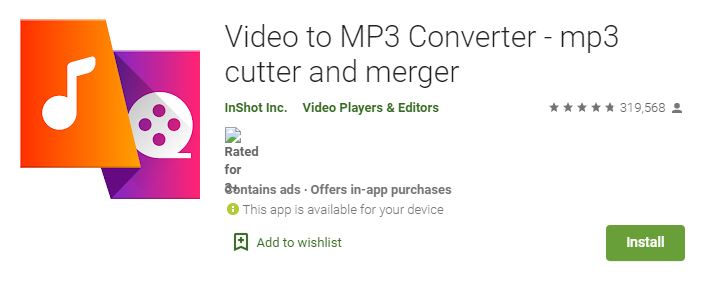
Video to MP3 Converter is another mp4 to Mp3 converter for Android.
What it does is to extract the audio from your videos and as such, you can create a ringtone with the audio files you get or merge them to form a new song.
This app supports video formats such as wmv, MP4, 3gp, flv, and avi.
The wide support for different video formats ensures you can convert almost any video whether it’s sourced from Facebook, WhatsApp, and other social media pages.
The Bitrate this app supports are 48 kb/s, 64 kb/s, 128 kb/s, 192 kb/s, 256 kb/s, and 320 kb/s.
Download Video to MP3 Converter here.
Best Websites to Convert YouTube Videos to Mp3 on Android
The best websites to convert YouTube videos to mp3 on Android are:
-
YTMP3:
The website YTMP3 is quite fast and pretty easy to use.
What we love most about the platform is its simplicity with non-intrusive ads.
Thus, you don’t have to deal with redirections while on this web page.
You can covert videos from your Android phone, computer, or tablet.
According to YTMP3, the video it converts to audio yields high-quality output.
And there’s a limit to the length of video you can convert, which is 90 minutes.
If that sits well with you, do the following to start using this platform.
- Goto https://ytmp3.cc/youtubemp3/
- Paste the URL of the video in the required field
- Click on ‘Convert’
- Select ‘Download’

Your file’s download will begin.
Optionally, you can save your audio to dropbox right from the site.
2. Y2Mate Guru:
Y2Mate Guru is a website that allows you to convert videos to mp3.
Think of it as an mp4 to mp3 converter.
The interface of this platform is very easy to use, however, you have ads to deal with while trying to download videos.
If you’re less concerned about that, you can go ahead and access this webpage and then follow the processes required to convert your video to audio.
- Goto https://en.y2mate.guru/youtube-to-mp3/
- Paste the URL of the video whose audio you want to download in the required field and click on start.
- Doing so will present a list of video formats such as 720.webm, 360.mp4, and 2160.webm you can download.
- However, click on ‘Get Audio’ since that’s what you want.
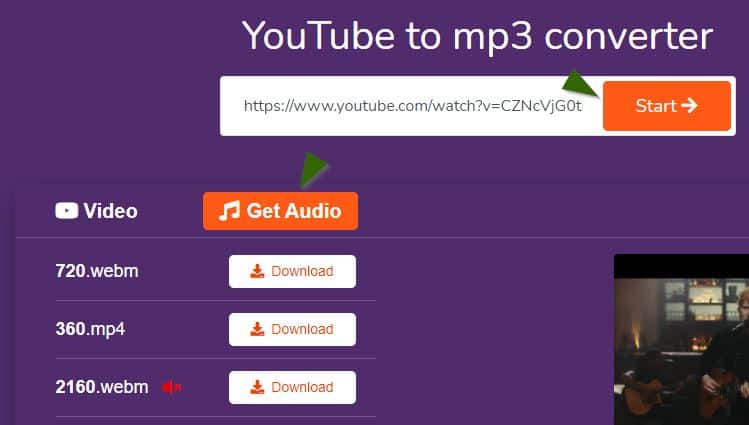
Your video will be converted and downloaded automatically.
Conclusion
YouTube Mp3 converter for Android makes it easy to get videos in audio format.
It’s even better that sophisticated tools are not required to carry out the conversion, hence, you can simply change the format of the file right from your phone.
The ability to do so will be appreciated when you don’t have any access to a computer or you’re on the go.
That being said, try out the platforms and apps listed above and ensure to bookmark the links to the ones you found useful.