How to download Instagram videos to your Phone: Instagram media is now beyond still images, you can now watch videos and share them with friends and family.
But what if you love a video so much that you want to save it and rewatch it later? Figuring out how to save videos from Instagram isn’t as complicated as it first appears, as long as you have the right tools to hand.
Instagram has provided an option to bookmark a video or any picture you like.
Still, the limitation here is that users cannot access these saved images or videos if they do not have internet access.
But with this guide, we will let you know how to download Instagram videos to your phone, how to save Instagram videos to a gallery without an app, how to save Instagram videos on iPhone, and How to save Instagram videos on an Android phone.
How To Download Instagram Videos On Android
For Android users, there are several options when it comes to how to save videos from Instagram, including using a video downloader for Instagram.
There are, however, also apps that you can use to make things a little easier. One such option is Fast Save for Instagram, a free app that does very much what its name suggests.
As the app is free, you’ll have to put up with ads, but this is a minor distraction. Fast save for Instagram does an excellent job of explaining how to use it, but it’s worth summarizing nonetheless.
- Open the Instagram app
- Tap the three-dot button to the upper right of a post you want to save the video from
- Select ‘Copy link‘.
- Switch to Fast Save for Instagram and select the ‘Paste’ option. That’s all there is to it.
How To Save Your Instagram Videos From Stories To Camera Roll
The feature mentioned above will only save content from Instagram’s feed camera.
You can check out which phone has the best camera to get a very fine picture when you snap pictures to post on Instagram.
For you to save videos taken with the Stories camera, you have to turn on a separate setting.
Below are the steps to follow to do that:
- Select your Instagram app and open it.
- Click on the Stories camera at the top-left of the screen.
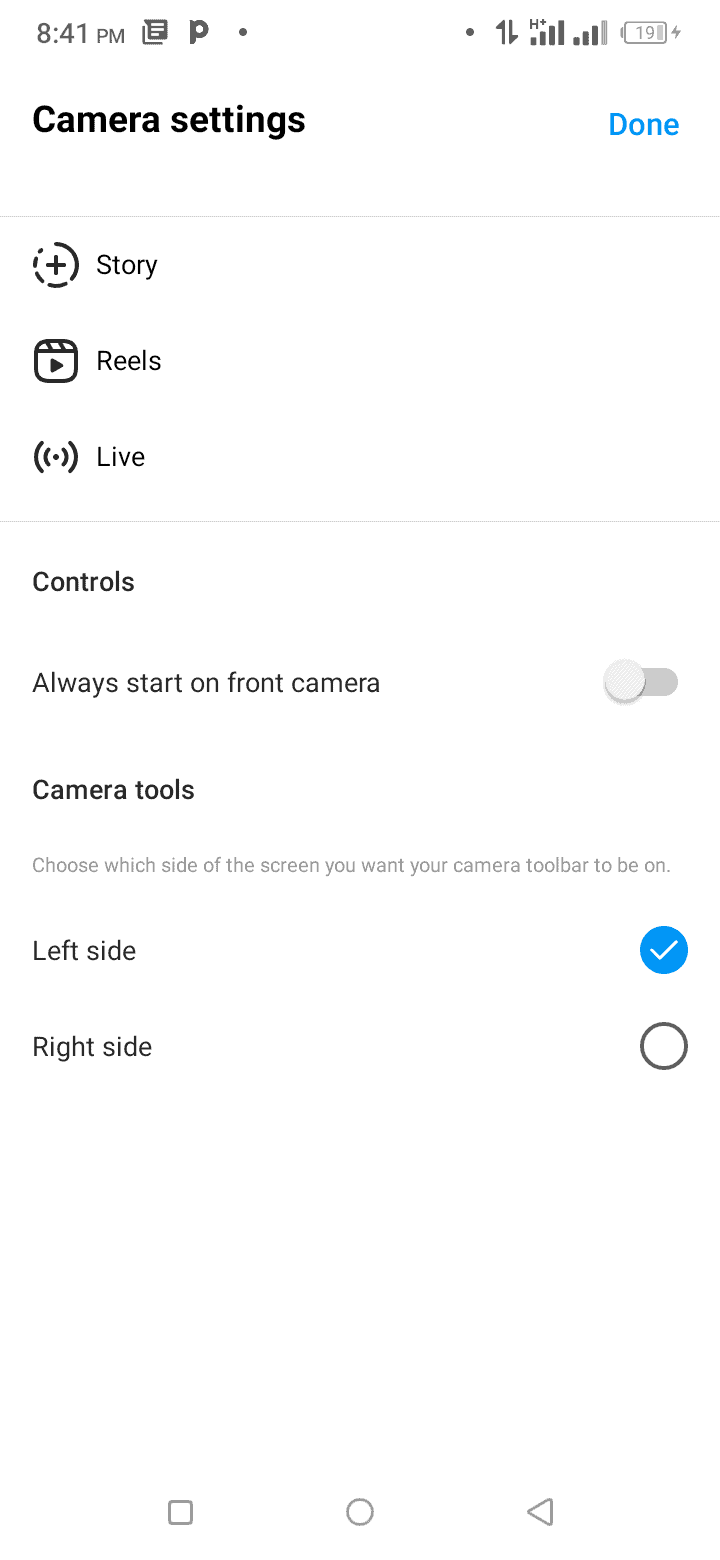
- Click on the gear icon at the top-left of the screen.
- Toggle the Save to Camera Roll option.
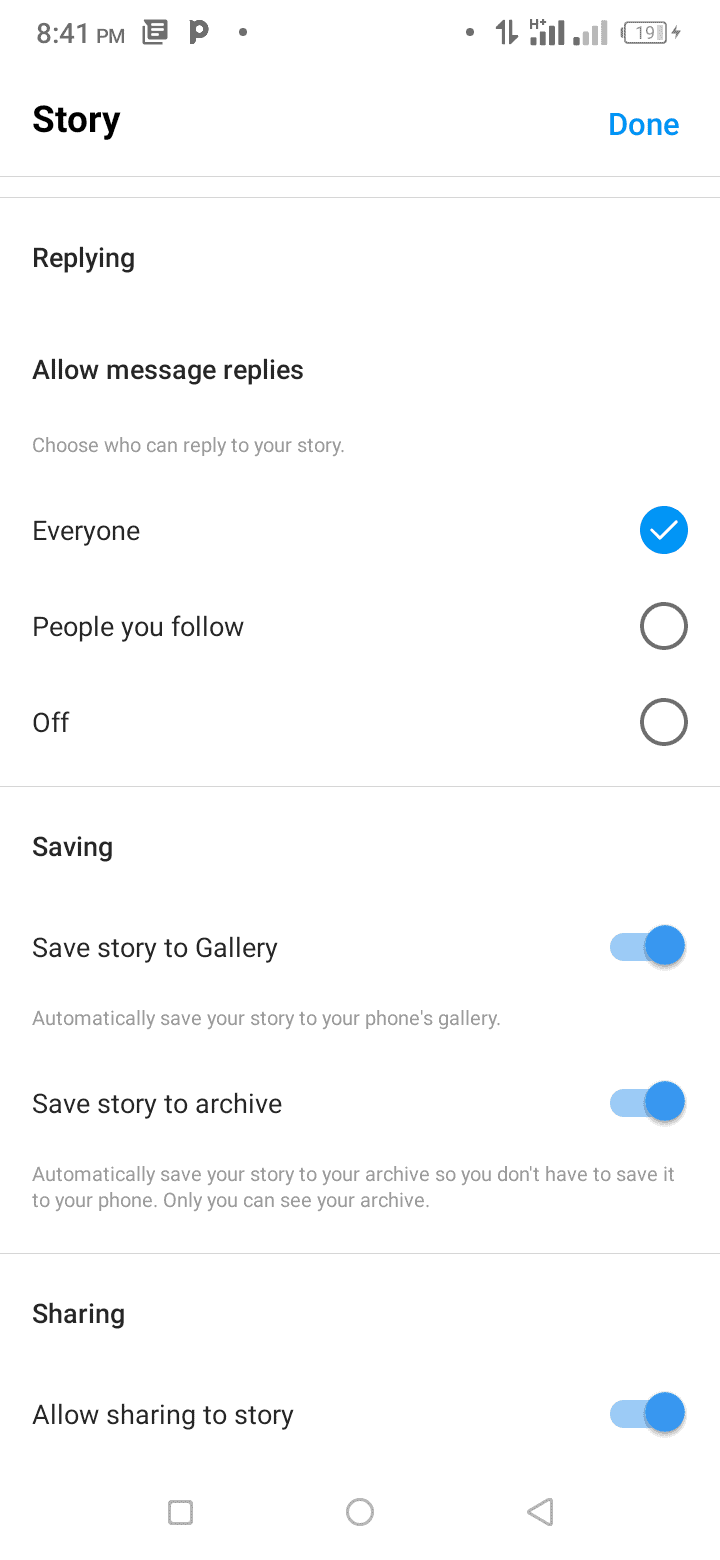
How To Download Instagram Videos On iPhone
At the time of this article, there is no particular way you can save Instagram videos to your iPhone.
But there is an escape route. You can always screen record. It is not difficult to do, with the steps below you will be able to do it without stress and also trim this video after screen recording;
- Simply open your iPhone’s Settings app.
- Navigate to Control Center > Customize Controls, then press the + button next to Screen Recording.
- You can swipe up from the bottom edge depending on the type of iPhone you are using.
- Choose the record button at the bottom of the screen and wait for the three-second countdown.
- Go to your Instagram App and open it.
- Quickly go to the video you wish to save.
- Make sure you allow the video to play all through.
- Once you are satisfied with what you recorded, press the red highlighted timestamp at the top-left of your screen.
- Click on stop Recording.
If you want to trim the video from the beginning in case you recorded some gibberish or the ending part, here is how to trim it;
- Leave the Instagram app and open the Photos app.
- Choose the video that you just recorded.
- Click on edit at the top-right of the screen.
- Now use the tools you see to trim the video to the way you want it.
- Click on the crop tool at the bottom–right of the page.
- Remove the excess area from your video.
- Click “Done” to finish
How To Download Instagram Videos On PC
You can also save Instagram videos on your PC. Is it not exciting? There are numerous websites that let you save videos from Instagram, and they all work in pretty much the same way.
One of the easiest, smartest, and most reliable, however, is DownloadGram.
To make use of the site, you‘ll first;
- Open the Instagram App
- Load up the video you’re interested in.
- Copy the URL from the address bar of your web browser
- Switch to the DownloadGram page
- Click the Instagram link at the top
- Paste the URL into the text bot on the DownloadGram page.
- Click the DownloadGram button, wait while the video is analyzed, and then download it.
Frequently Asked Questions
How can I download Instagram videos on Chrome?
Simply search for the “Downloader for Instagram” extension and add it to your browser. Go to your Instagram page, open the video, and move your mouse cursor to the top right corner of the screen. Finally, tap “Download” and the selected video will be saved on your device.
Is it possible to download videos from Instagram?
Instagram doesn't allow you to download videos you find on your feed or on other users' stories. But if you follow the steps in this article, you can archieve that without stress.
What is the best Instagram video Downloader?
The best Instagram downloader app for Android are: InsTake Downloader, Saver Reposter for Instagram, Downloader for Instagram – Repost & Multi-Accounts, Repost for Instagram – Regrann, Quick Save, InstaGet, Downloader for Instagram: Photo & Video Saver, FastSave For Instagram, Etc.
Conclusion
This article on How to download Instagram videos to your phone will be very useful if you go through it thoroughly.
With videos becoming more and more prominent on Instagram, the ability to save content is a useful feature to keep in your back pocket.
Your thoughtful opinions and questions are welcome in the comment section.