Imagine what it’d be like if you knew how to check Airtel data balance.
There’ll be lots of benefits to gain right from the ability to better manage your data and know when the current data will expire.
Therefore, whether you’re using a Samsung, Xiaomi, Infinix, Tecno, Wiko, Oppo, and other Android phones running on 3G, 4G, or 5G network, let’s show you the code to check data balance in Airtel.
QUICK ANSWER
To check the data balance on Airtel Nigeria, dial *140# or *141*11*0#.
And yes, you may have rightly guessed that the same data checking number will be used on iOS devices including the iPhone X, 11, 11 Pro Max, 12 Pro, 12 Pro Max, iPad, etc.
Now walk with us as we show you how to check how much data balance is remaining in your Airtel MB/GB.
Code to Check Data Balance in Airtel
The code to check data balance on Airtel Nigeria is *140# or *141*11*0#.
After dialing the code above, you’ll get the display message “Dear Customer, you will receive an SMS with your data balance details shortly,”
What will the SMS contain?
The text message shows your balances for Daily Bundle, YouTube Night, Binge Bundle, and 2MuchData alongside their expiry dates.
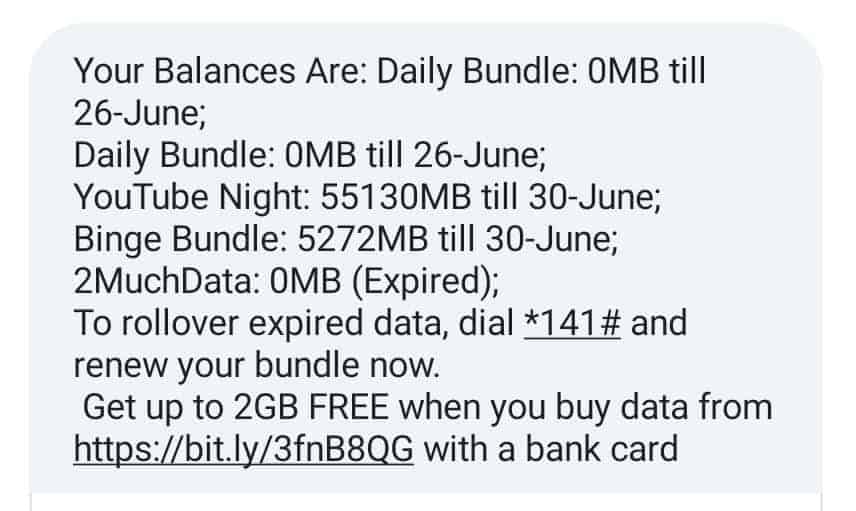
Read Also: Glo Data Plan – How to Activate, Transfer, and Opt Out
Note that the code *140# can be used to check your prepaid internet balance irrespective of the data plan you’re on.
Other Airtel USSD codes for checking data balance are:
- *123# for Airtel balance check
- *123*10# or *123*# to check free 2G data balance
- *123*11# to check 3G data balance
- *121*8# to check Airtel 4G data balance
- *123*197# to check Airtel Night data balance
- *123*2# or *555# to check Local SMS balance
How to Check Airtel Nigeria Data balance Via SMS
Knowing how to check the Airtel Nigeria data balance via SMS is another easy method to see how much data you have left.
On that note, send the word STATUS as a text message to 141.
Airtel 4G Data Balance Check Online
You may be interested in the Airtel 4G data balance check online.
This means you won’t actually be using a number or USSD to check the balance but visiting an online resource to quickly do so.
If this alternative is what you prefer, then do the following:
- Download the official Airtel App from the Google Playstore or Apple store depending on your iOS.
- Install the App on your phone
- The app will automatically track your number but if it doesn’t, manually enter your Airtel number to register
- Click on ‘Continue’
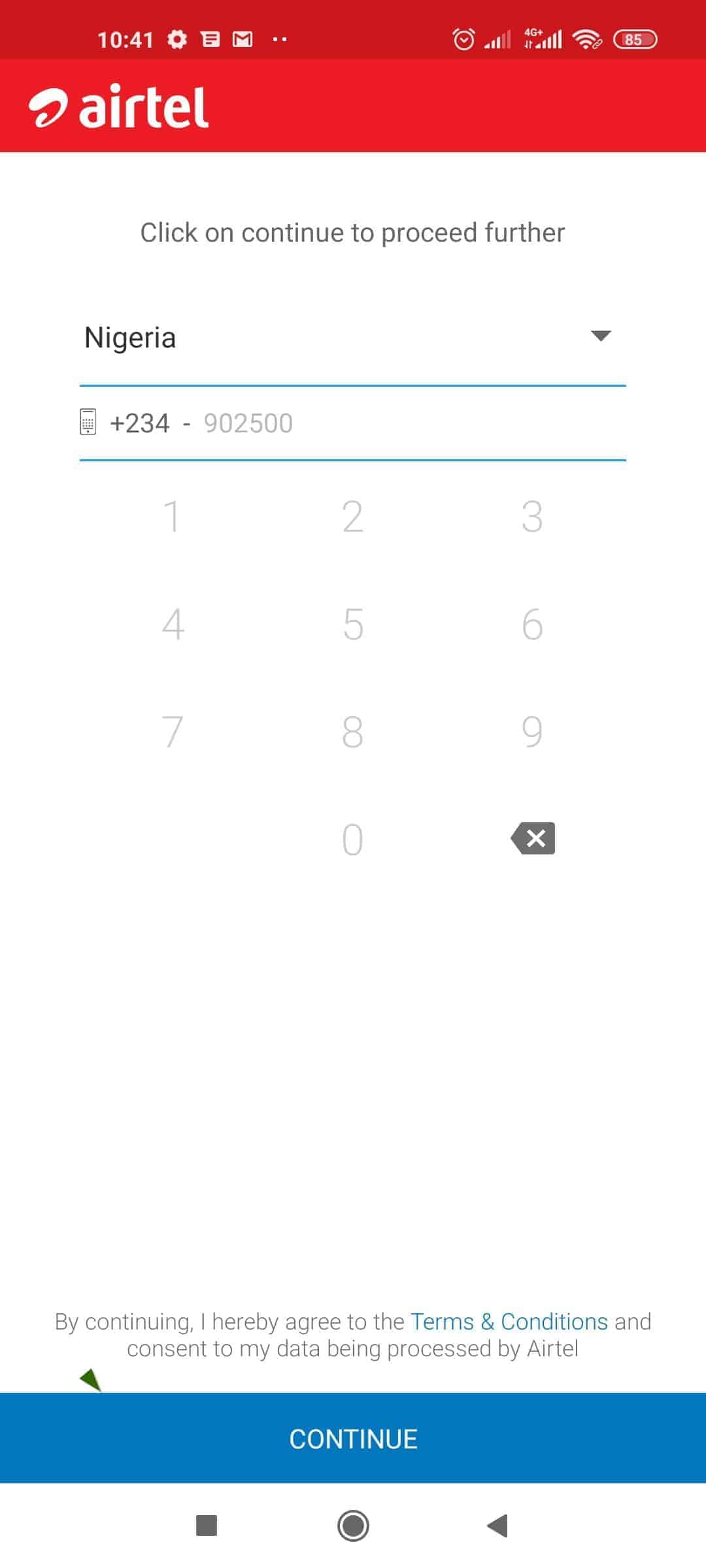
- Allow the app to access your contacts and SMS
- Launch the App’s homepage and you’ll see your data balance and airtime on the homepage.
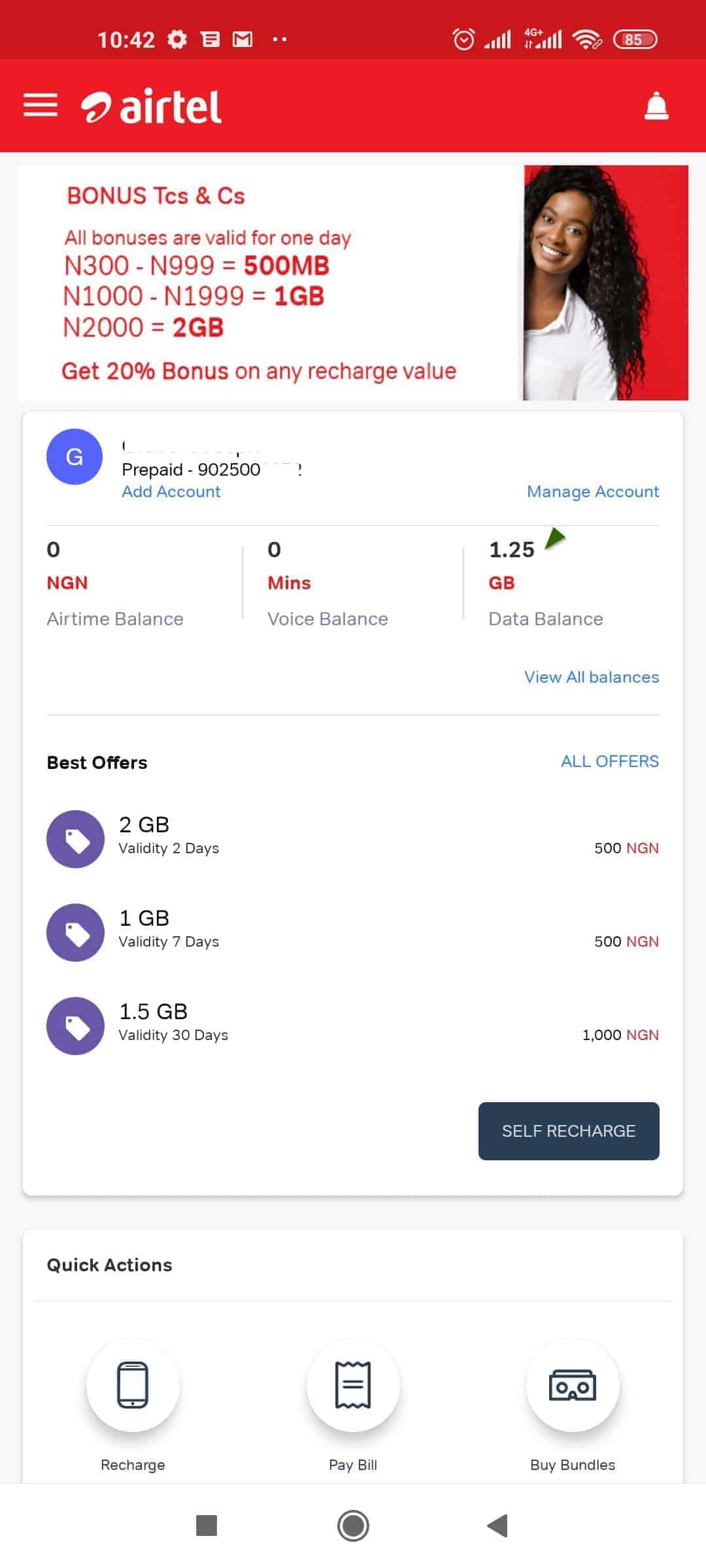
There’s an extra advantage of using the Airtel mobile app since you can subscribe directly from it and also recharge your line.
Coupled with that, you can submit your NIN right from the app.
The app also comes with a transaction history to help you monitor expenses you’ve made to your line.
Therefore, if you want to know how much you spend on airtime and data on a daily, weekly, or monthly basis, it’s a go-to solution you should try.
How to Rollover Airtel Data Balance
You can roll over your Airtel mobile data before its expiration by simply buying more data before the current one exhausts.
That is to say, if your current data has neither exhausted nor expired and you’re sure you won’t run it down within the next few hours or days, you can subscribe to ensure the old and new data are combined.
Benefits of Checking Airtel Data Balance
Some benefits of checking your Airtel data balance include:
1. Better Management of Data:
Unarguably, you’re bound to make better use of your data when you’re aware of how much you’re consuming daily or weekly.
This knowledge also helps you prepare for the next subscription by setting aside money that will be used.
Therefore, you won’t be caught unawares or left stranded without data to access your favorite movies, tv shows, social media pages, etc.
2. Rollover of Data:
How do you know your current plan is about to expire and you’ll not lose out on the massive MB or GB that is left?
It’s by keeping track of your data usage.
Read Also: How to Check My Airtel Number Fast
This will ensure you subscribe hours or days ahead before the expiration of the current plan.
Doing so accumulates more data for you to enjoy instead of getting the same value every time you subscribe.
Airtel Data Plans
You’ve found an easy way to check how much data you have, the next step is to inform yourself of the packages offered by this service provider.
That being said, the Airtel data plans are:
- Daily Plans
- Weekly Plans
- Monthly Plans
- Mega Plans
- Streaming plans
- Social Plans
- Instagram Bundles
- Facebook & Whatsapp Bundles
- Opera Bundles
- SmartTRYBE Plan
- Router Plans
- Top Up Bundles (Postpaid)
Let’s take a look at some of these and the code to check the Airtel data plan:
1. Daily Plans:
The Airtel daily plan has the following packages:
- ₦50 for 40MB/1 Day. Dial *141*50# to subscribe.
- ₦100 for 100MB/1 Day. Dial *141*100# to subscribe.
- ₦300 for 1GB/1 Day. Dial *141*354# to subscribe.
- ₦500 for 2GB/2 Days. Dial *141*504# to subscribe.
- ₦200 for 200MB/3 Days. Dial *141*200# to subscribe.
This plan is suited for users on a tight budget or customers who need data to surf the net during an emergency.
You can use your spare airtime to access the net with any of these daily packages.
2. Weekly Plans:
The weekly plan consists of the following packages:
- ₦300 for 350MB/7 Days. Dail *141*300#
- ₦500 for 1GB + 1GB YouTube Night Streaming/7 Days. Dail *141*502#
- ₦1500 for 6GB/7 Days. Dail *141*1504#
- ₦500 for 750MB + 1GB YouTube Night Streaming/14 Days. Dail *141*500#
It’s ideal to opt for the Airtel Nigeria weekly plan if you prioritize the management of data.
Here, you’ll surf the net moderately without spending hours on TikTok, YouTube, Instagram, etc. since that would mean subscribing every so often within one week.
Most of your surfing can be done at night thanks to the free data for YouTube viewing that comes with the weekly package.
3. Monthly Plans:
The monthly plan offers the following packages:
- ₦1,000 for 1.5GB + 2GB YouTube Night Streaming/30 Days. Dail *141*1000#
- ₦1,200 for 2GB + 4GB YouTube Night Streaming/30 Days. Dail *141*1200#
- ₦1,500 for 3GB + 4GB YouTube Night Streaming/30 Days. Dail *141*1500#
- ₦2,000 for 4.5GB + 4GB YouTube Night Streaming/30 Days. Dail *141*2000#
- ₦2,500 for 6GB + 4GB YouTube Night Streaming/30 Days. Dail *141*2500#
- ₦3,000 for 10GB + 4GB YouTube Night Streaming/30 Days. Dail *141*3000#
- ₦4,000 for 11GB + 4GB YouTube Night Streaming/30 Days. Dail *141*4000#
The monthly data plan is useful for Freelancers, Bloggers, and other content creators that need loads of data to complete their day’s work.
Given how much data is required to research an article, create high-quality videos, develop a website, this plan is recommended.
Conclusion
Now that you know how to check Airtel’s data balance, it’s left for you to use it when the need arises.
Don’t wait until you run out of data and you’re disconnected from the internet since that could cause a delay in your online activities.
You can check how much MB you have in reserve and if its expiry date is sooner than later.